troy 发表于 2019-12-30 16:45
vidFd不要用0节点,用2节点,下面opencv也是一样试试
cr7jj 发表于 2019-12-31 09:51
你好,我都试过了,也是出现同样的问题,我单独调用isp库就出现这样的错误,opencv没问题的,难道是turni ...
troy 发表于 2020-1-3 08:44
我们之前是有测试过的,可以参考下这份代码
cr7jj 发表于 2020-1-3 14:54
你好,我用了你发的代码,还是会出现这样的错误。是因为isp节点没配置好吗?
针对imx258 配置isp节点怎么 ...
troy 发表于 2020-1-3 08:44
我们之前是有测试过的,可以参考下这份代码
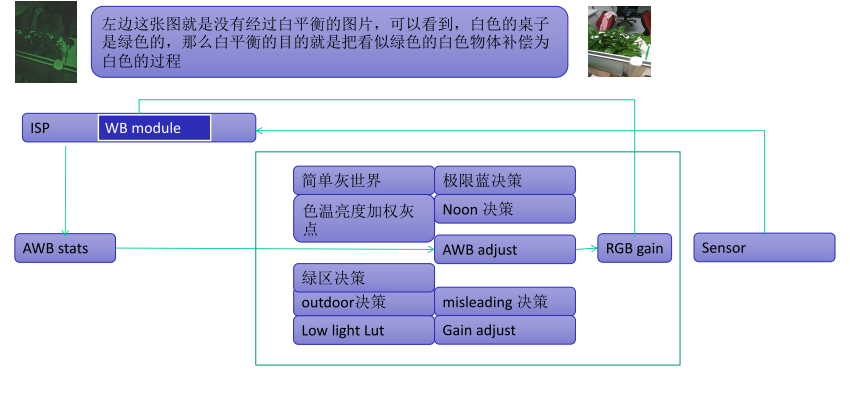
| 欢迎光临 Toybrick (https://t.rock-chips.com/) | Powered by Discuz! X3.3 |