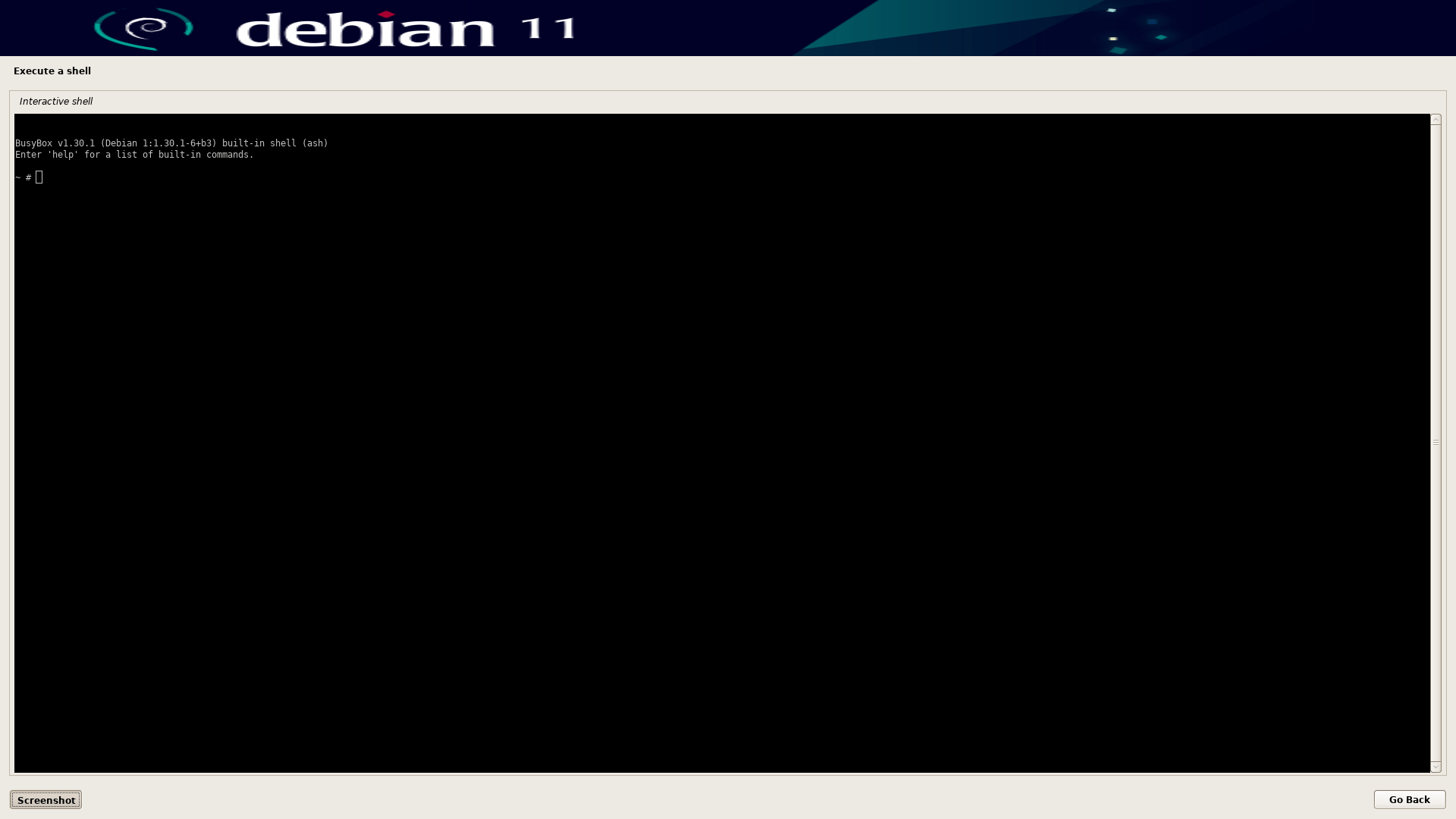Login¶
Debian11 default login username: toybrick, password: toybrick
Remote Login Debugging¶
TB-RK3588X development board debian11 OS support adb and ssh method to remote login by default.
Linux PC USB connector : Connect PC USB Host connector with TB-RK358X USB OTG connector.
Execute the
adb shellcommand to login TB-RK3588X debian system.
提示
Usually the OTG port on development board has “TYPE_C” or “DOWNLOAD” silkscreen.
ssh Login¶
Linux PC Host execute the following command remotely by network to login TB-RK3588X development board debian11 system. (ip get)
ssh toybrick@xxx.xxx.xxx.xxx //xxx.xxx.xxx.xxx development board IP address
Common Command Line¶
Network Connect¶
Insert network cable
Command for view the ethernet port name:
ip aCommand for dynamically assigning IP addresses (For example the ethernet port name is eth1) :
dhclient eth1
Mount the U Disk¶
mount /dev/sda1 /mnt //assume u disk is:/dev/sda1
Remote Copy¶
scp $LOCAL_FILE $USER@$IP:/$REMOTE_PATH
Backup Important File¶
Mount the Rootfs partition to the /sysroot directory: After you enter the emergency mode, the system will automatically mounts the Rootfs partition to /sysroot.
Copy important files to U-disk or remote host:
cp $FILE /mnt/
scp $LOCAL_FILE $USER@$IP:/$REMOTE_PATH
System Recovery¶
Copy rootfs.img to the U-disk and mount the U-disk to the/mnt directory.
$cp rootfs.img $Udisk mount /dev/sda1 /mntExecute the following command to recovery the system.
umount /sysroot dd if=/mnt/rootfs.img of=/dev/disk/by-partlabel/rootfs
Emergency Mode¶
The emergency mode is used when the system cannot start normally due to abnormal user behavior that damages system files. Do not use the emergency mode unless necessary.
Pull out the type-c cable of the OTG connector of the device, long press the recovery button and restart the device, and the system will enter the command line of emergency mode, as shown in the following figure: